Log in
Search
Wiki Search
Latest topics
Most Viewed Topics
Statistics
We have 535 registered usersThe newest registered user is jecase
Our users have posted a total of 478 messages in 434 subjects
Keywords
POLL
Your IP address
Easily Speed Up Your Bsnl Broadband
Page 1 of 1
 Easily Speed Up Your Bsnl Broadband
Easily Speed Up Your Bsnl Broadband
Easily Speed Up Your Bsnl Broadband
Tip 1: One of the major problems with BSNL Dataone Broadband connection is the DNS servers they provide by default. Most of the time they are very slow and sometimes they fail to respond. I noticed that I am starting to spend a significant amount of time in DNS resolution with Dataone connection, often it is larger than the time it takes to actually get the reponse. Here is a simple solution to significantly speed up your DNS resolution. Open up the network connection profile and edit TCP/IP settings.
Disconnect the connection and then connect again. You are done. This specifies third party DNS servers which are significantly faster than BSNL Dataone’s DNS servers. Note: The service is provided by OpenDNS.
Tip 2: Firefox users can use FlashBlock extension to prevent downloading of Flash content by default, thereby significantly speeding up browsing experience. You can click on the placeholder icon to display the original Flash content any time. This is more of a passive tip in that reduces data usage to improve your overall experience.
But i recommend all users 2nd tip rather than first ... Second tip is most successful one over the another since all succeded using tip-2 only .... So decide !!!

Tip 1: One of the major problems with BSNL Dataone Broadband connection is the DNS servers they provide by default. Most of the time they are very slow and sometimes they fail to respond. I noticed that I am starting to spend a significant amount of time in DNS resolution with Dataone connection, often it is larger than the time it takes to actually get the reponse. Here is a simple solution to significantly speed up your DNS resolution. Open up the network connection profile and edit TCP/IP settings.
Disconnect the connection and then connect again. You are done. This specifies third party DNS servers which are significantly faster than BSNL Dataone’s DNS servers. Note: The service is provided by OpenDNS.
Tip 2: Firefox users can use FlashBlock extension to prevent downloading of Flash content by default, thereby significantly speeding up browsing experience. You can click on the placeholder icon to display the original Flash content any time. This is more of a passive tip in that reduces data usage to improve your overall experience.
But i recommend all users 2nd tip rather than first ... Second tip is most successful one over the another since all succeded using tip-2 only .... So decide !!!

Guest- Guest
Page 1 of 1
Permissions in this forum:
You cannot reply to topics in this forum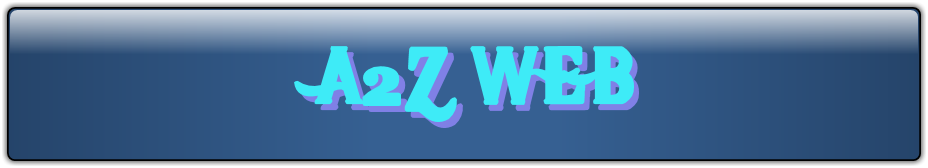
 HTML
HTML
» mid questions
» important questions
» racha blockbuster written all over. strong reports coming
» celebration for 300 users
» 8051 Microcontrollers
» panja video songs racha quality
» first look of OO kodthaara ulikki padthaara?
» pawan kalyan panja HQ DVD quality rip
» latest joke in movie circles